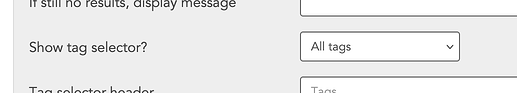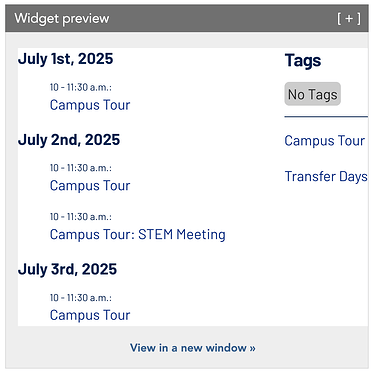Is there a way to set up a widget such that the USER can filter what appears by location (or anything really)? Our business school hosts info sessions in different cities around the country for prospective MBA students so they want users to be able to quickly find the next program(s) in their city. I know users can do this on the main calendar page if we redirect them there, but we would like the ability for users to do that right on the program (e.g. MBA admissions) page in a tile or agenda widget.
I think the only out-of-the-box way to add a filter to a widget is by using a Tag Selector.
You can set that parameter to display all tags or just starred tags. It adds a filter next to your widget.
That could be sufficient if you add your locations as tags. Otherwise, this is probably custom JS territory.
I think Jon is correct – tag selector is the only “out of the box” filtering available interactively on a widget (and to be honest I haven’t tested it lately with LiveWhale Calendar, might be an interesting thing to review).
Sometimes I’ve seen folks place a few different widgets on a page, each filtered to a different campus/type/etc, and then they put them in a tabbed layout of their own page design, that’s one way to give users the option to “Filter” events by selecting a different tab with its own widget on it.
Otherwise, it’s definitely possible to code something custom to take the value of some search/dropdown/etc and then filter + reload the widget results based on that (I’ve seen it done), but it would require custom JS on your page to handle that. Hope this helps!