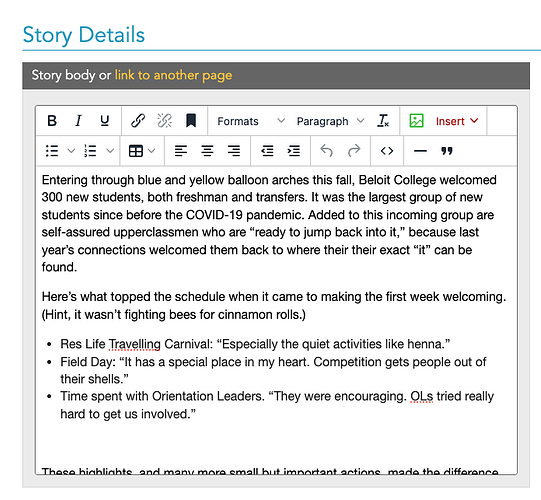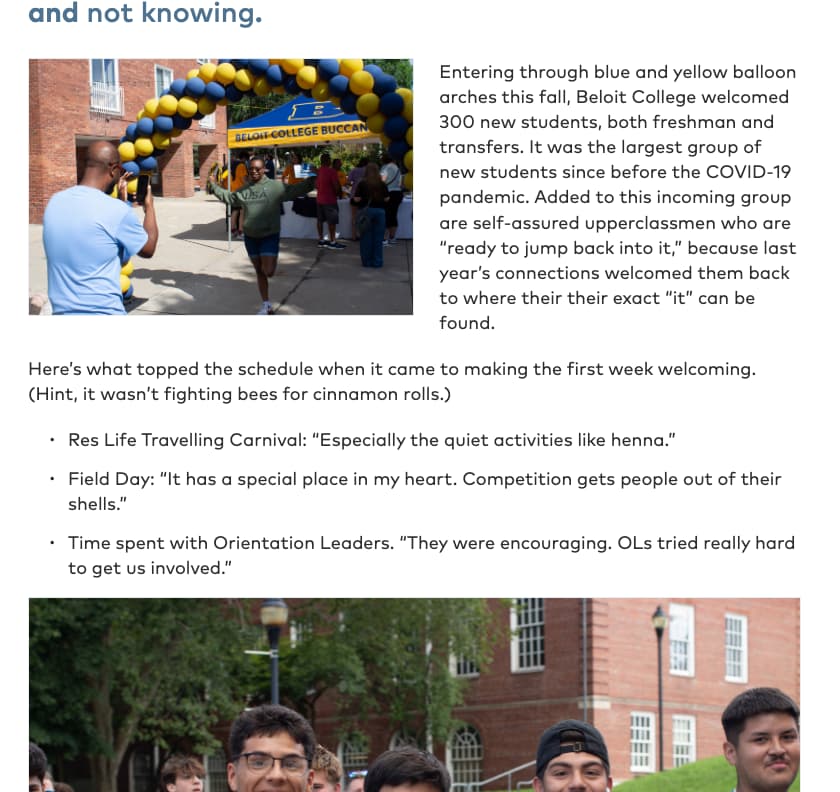Hello,
I have an editor who has encountered this: when they add images to a story, the image never appears in the editor. They have to save the story and load the preview in order to see the images. When they return to edit the story, they still cannot see, edit, or remove the images in the normal ways. [They are on Windows, Chrome]
Editor Page
Story Page
Live Story Currently Affected: In the business of building a better world • Impact Beloit • Beloit College
When I view the saved story, I am seeing the same things: no visible images in the editor. Looking at the source code, I’m seeing a stark difference between what the editor adds and what I add. [I am on Mac, Chrome.]
Editor’s Image
<!-- Comment to force HTML preview styles. -->
<widget type="image">
<arg id="id">14400</arg>
<arg id="format"><img width="{width}" height="{height}" alt="{alt}" class=" lw_align_left lw_column_width_half" data-alt="{alt}" data-caption-enabled="false" data-credit-enabled="false" data-caption="Woman poses in the balloon arch."/></arg>
<arg id="width">0</arg>
<arg id="height">0</arg>
<arg id="cache" valid="f9f87268955f7eb48f1b9dbea1495974">
<picture class="lw_image lw_image14400 lw_align_left lw_column_width_half">
<source media="(max-width: 500px)" type="image/webp" srcset="/live/image/scale/2x/gid/135/14400_2025-08-20-mischlern-Move-In-Day-40_1.webp 2x, /live/image/scale/3x/gid/135/14400_2025-08-20-mischlern-Move-In-Day-40_1.webp 3x" data-origin="responsive"/>
<source media="(max-width: 500px)" type="image/jpeg" srcset="/live/image/scale/2x/gid/135/14400_2025-08-20-mischlern-Move-In-Day-40_1.jpg 2x, /live/image/scale/3x/gid/135/14400_2025-08-20-mischlern-Move-In-Day-40_1.jpg 3x" data-origin="responsive"/>
<source media="(max-width: 800px)" type="image/webp" srcset="/live/image/scale/2x/gid/135/14400_2025-08-20-mischlern-Move-In-Day-40_1.webp 2x, /live/image/scale/3x/gid/135/14400_2025-08-20-mischlern-Move-In-Day-40_1.webp 3x" data-origin="responsive"/>
<source media="(max-width: 800px)" type="image/jpeg" srcset="/live/image/scale/2x/gid/135/14400_2025-08-20-mischlern-Move-In-Day-40_1.jpg 2x, /live/image/scale/3x/gid/135/14400_2025-08-20-mischlern-Move-In-Day-40_1.jpg 3x" data-origin="responsive"/>
<source media="(max-width: 1200px)" type="image/webp" srcset="/live/image/scale/2x/gid/135/14400_2025-08-20-mischlern-Move-In-Day-40_1.webp 2x" data-origin="responsive"/>
<source media="(max-width: 1200px)" type="image/jpeg" srcset="/live/image/scale/2x/gid/135/14400_2025-08-20-mischlern-Move-In-Day-40_1.jpg 2x" data-origin="responsive"/>
<source media="(min-width: 1201px)" type="image/webp" srcset="/live/image/gid/135/14400_2025-08-20-mischlern-Move-In-Day-40_1.webp 1x" data-origin="responsive"/>
<source media="(min-width: 1201px)" type="image/jpeg" srcset="/live/image/gid/135/14400_2025-08-20-mischlern-Move-In-Day-40_1.jpg 1x" data-origin="responsive"/>
<img width="3200" height="2133" alt="Woman poses in the balloon arch." data-alt="Woman poses in the balloon arch." data-caption="Woman poses in the balloon arch." src="/live/image/gid/135/14400_2025-08-20-mischlern-Move-In-Day-40_1.jpg" title="2025-08-20-mischlern-Move-In-Day-40 1" data-max-w="3200" data-max-h="2133" loading="lazy" data-optimized="true"/>
</picture>
</arg>
</widget>
My Image
<!-- Comment to force HTML preview styles. -->
<widget type="image">
<arg id="id">14400</arg>
<arg id="format"><img width="{width}" height="{height}" alt="{alt}" class=" lw_align_left lw_column_width_half" data-alt="{alt}" data-caption-enabled="false" data-credit-enabled="false" data-caption="Woman poses in the balloon arch."/></arg>
<arg id="width">500</arg>
<arg id="height">333</arg>
</widget>
It appears that something for this user is leading to the editor adding and saving a 0x0 image with an additional cache argument. I’ve poked around some, and I don’t have many ideas. The release notes don’t seem to have anything relevant, the editor doesn’t have any extensions likely to cause a conflict, etc.
The only thing that strikes me is that I have caching off in my editor settings, whereas they wouldn’t. However, I’ve not heard or seen of anyone else having this issue.
Ideas? Has anyone else encountered this issue?
Thanks,
Nick