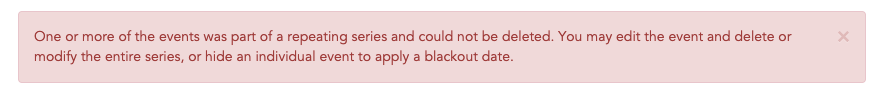Someone shared a daily recurring event on the Admissions calendar to the “Public” group, which is the holding calendar for submitted events. Now, when we go in and approve these events, we are having to work around all of these shared instances.
I tried to edit the original event on the admissions calendar and remove the “Public” shared calendar selection, but I can’t. I also can’t delete the events from the Public calendar. How do I break that connection?
Great question! Here are two approaches for removing a suggested event (and in this specific instance you’ll fall under the second approach).
-
Removing a suggestion before it’s been accepted:
You can either go back to the original event and you can “X” out of the group or from the “Your Events” page of the recipient group by dismissing the notification. -
Removing a suggestion after it’s been accepted:
Because that’s been shared and already accepted to the “Public” group you should be able to just delete it from that group without any impact to the original event.
I see where there can be some confusion though, if you try to delete the events from the Event Manager view (ie using the “With checked items” dropdown) you’ll get that message saying:
Instead, you’ll want to navigate to the event details (noting you may need to click into the first event of the series and it might require you to view “past” events to get to that). Then from the event details you can choose “Delete all events in series”.
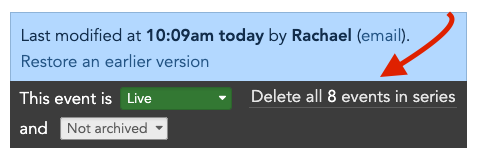
That should take care of removing all of those shared events from the “Public” group. I hope that helps!
This topic was automatically closed after 360 days. New replies are no longer allowed.