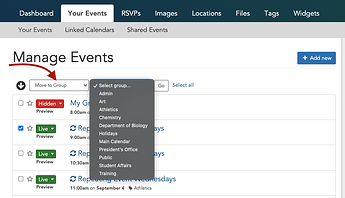I have a user who created an event on the wrong calendar/group. Is there a way to move an event from one calendar/group to a different one?
Thanks for reaching out about this and good question—the answer is yes!
When viewing events in the event editor you should just be able to check the event you need to move, and using the dropdown there’s an option in LiveWhale to “Move to Group”. Once you choose that option you’ll have another dropdown become available to choose which group you’d like to move it to and then select “Go”.
That should easily move the event from one group to another—just to note that if you happen to have a shared/linked copy of the original event in the group you’re trying to move it to, you will just need to remove the linked copy before moving the event (LiveWhale should give you a heads up alert there if that’s the case as well but I just wanted to mention it in case it came up).
Otherwise, that should do the trick. Let us know if you happen to run into any issues though—Thanks!
LW Team - We are seeing group admins who do not have “Move to Group.” If a Publisher has oversight of more than one group, they should be able to move their events between those groups, correct?
Hey Alexa,
Thanks for bringing this to our attention – I see, looking a bit closer, it looks like by default publishers only have access to move events out of the “Public” group, and otherwise “Move to Group” is an admin-only ability. I’m not sure the history of that, but I agree with you, it makes sense to have that as an option for any publishers with access to multiple groups.
I’ll put that on our roadmap for an upcoming release to extend that “Move to Group” option to every group switchers. ![]()
Karl
Thanks Karl. Is there a setting I can change to make this possible for our publishers now, or do we have to rely on our admins to move events between groups until a new release?
Related - is there a way to be notified by email of replies/interactions in the forum? I didn’t know you’d replied.
Thanks Alexa – the core changes for this will be included in our next release (you can get notified via email of new releases here, if you aren’t already) but unfortunately there’s not a way in the current production release to enable that, it’ll be done in the next upgrade.
Yes! If you click your photo on the top-right and then the little person icon, you can get to your settings page and find Notifications. I think it probably auto-emails you for threads you’re watching, it may just be that when you reply to an existing thread, you needed to mark it as watching maybe? I’m not entirely sure, since I have it setup to watch everything basically ![]()
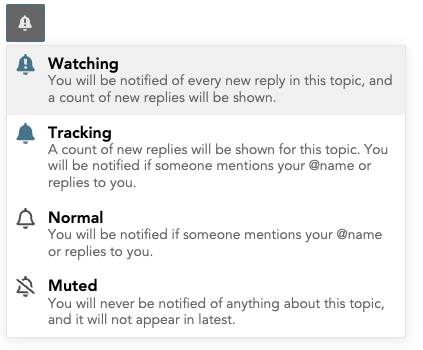
The “Normal” setting (which is probably the default) notifies people when someone mentions or replies to them. But I think that means that you have to click “Reply” on the person’s comment, not Reply to the whole post. Or you can tag them in the comment.
I also set all of the categories to “Watching” long ago, so I get emails for all posts and replies.
Thanks Jon! I get a summary which highlights some conversations, but definitely need to get alerted about more.
Thanks for the info on both items, Karl.
I subscribed for release info. In the meantime, is there a date set for the next release? We have a publisher with many calendars that they want to condense into one. We’re hoping to make him do the work, rather than us ![]()
We don’t yet have a date – we’re hoping to make progress on LiveWhale 3.0 (slated to be testable this summer) but reserving the possibility that we’d release a 2.19.1 or 2.20.0 before that depending on the timeline. Wouldn’t be surprised to end up doing that sometime in April, but nothing’s been settled. I’ll share more information as I have it, for sure!
This topic was automatically closed after 360 days. New replies are no longer allowed.