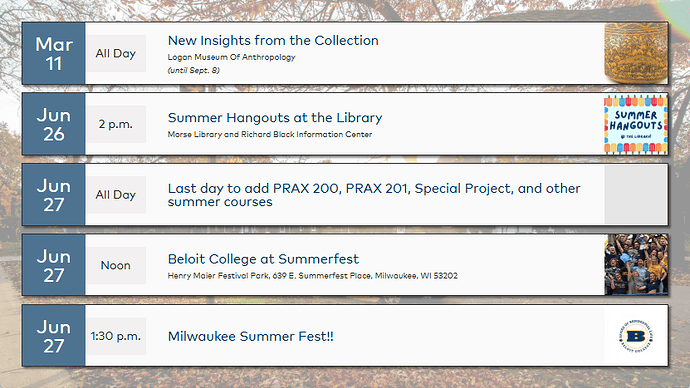We’re looking for a low-cost, efficient solution to add a digital calendar at one of our venues and I’m hoping to learn how others have done so. Do any of you pull from the calendar for digital signs? If so, how do you do so? And do you have an recommendations for hardware as well?
(It’s been years since the last time I did anything with digital signage and I had to use an API at that time. I’d rather not jump through those hoops again. I would prefer plug-and-play. I can easily create a widget; just looking for the rest of the process.)
Hello Donna,
Beloit uses Ditto for digital signage, running on AppleTV devices behind what I think are consumer Samsung flatscreen TVs.
It has scheduling, user management, building/room management, templates to make in system or upload own media, etc. So far, it has worked for what we needed it to: posters, posters, posters. If I remember, it wasn’t the cheapest, but appeared to be the best value (cost to features) of the options we evaluated.
The one drawback is that it doesn’t have an integration to pull in a list of events . I solved that by making a fixed size page on our website that will show the next few upcoming events.
Then I have Ditto load that page in the signage rotation, and LiveWhale will update the list as events come and go. A bit of work to make it appear as you want, but at least the behavior and appearance is entirely in your control. (Forcing all-day multi-day events, like exhibits, to share the first slot was likely the most complicated feature I had to add.) Happy to share ideas and widgets here, if anyone is interested.
(We previously used Xibo years ago on a shoestring budget. One of those open source, much potential kind of options, with it being easy to include events from other sites. Our move away was for some complicated reasons tied more to our implementation rather than the system itself, but I will say that the system from years ago was a bit obtuse for managers.)
We use Rise Vision for our Digital Signage. Most of our displays use a Raspberry Pi attached to the back. I think a few use AppleTVs too.
Rise Vision has a lot of templates, including calendars that can sync with Google or Microsoft.
There seem to be a number of digital signage system in play here at Brockport. One that we were involved in was for our School of Business - they wanted to add events as part of their video wall (really just a large flatscreen tv), which is run by Empire Digital Signs (https://empiredigitalsigns.com) - a local firm. The events schedule is just part of the overall display (in a widget of sorts, I guess). We setup a special group in LW for this and linked in the other calendars that Business wanted to display because they wanted more than just what appears in their own group. They can hide anything they don’t want to show up in the video wall group, but that doesn’t seem to be necessary very much in this case. Anyhow, Empire Digital Signs can just pull the ical feed for the special group into their widget and it seems to just work. It’s been a while since we set this up and I don’t remember too much about what else shows on the wall as we were not involved with that, but Business seems happy. If you want more info. I can give you a contact at Empire and/or get some photos of our implementation.
Best,
-= G =-