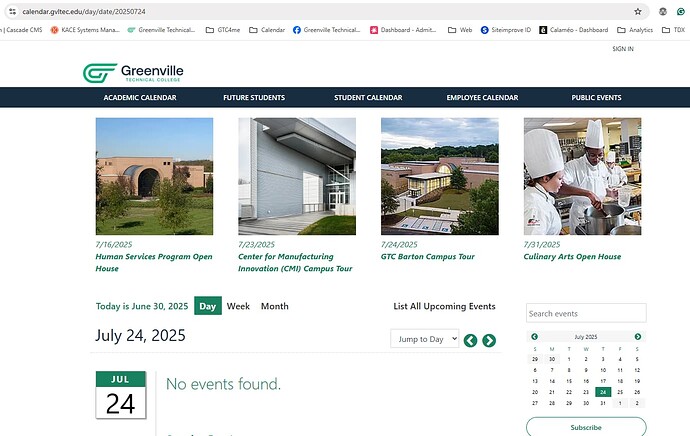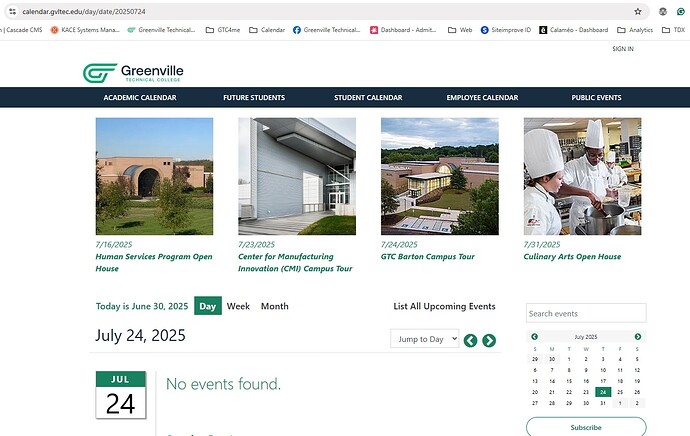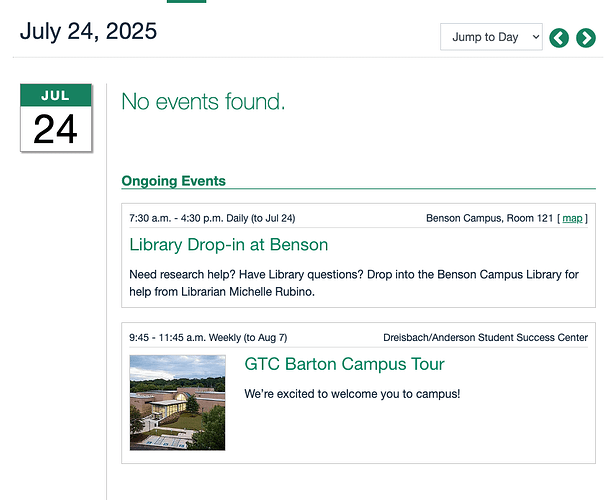I need to understand how this can happen. GTC Barton Campus Tour appears in featured but not on the date.
Hi Robyn,
I suspect it’s because your calendar theming (lw_cal_day.html component) is separating out Single vs Ongoing events?
If you scroll down on
https://calendar.gvltec.edu/day/date/20250724
you can see the GTC Barton Campus Tour with the other repeating events:
(One idea could be to re-word the “No events found” message since it’s showing when there are no single, non-ongoing events on that day.)
How can we change it so repeating events still show on the day they are occurring?
In the day view component (/_ingredients/themes/global/components/calendar/lw_cal_day.html) you can replace the separate variables for
{{ single_events }}
and
{{ repeating_events }}
with just one for
{{ events }}
![]() That will combine everything into one stream on day view rather than separating out repeating/ongoing events.
That will combine everything into one stream on day view rather than separating out repeating/ongoing events.
Thanks. Now I just need to find the time to dig into the recesses of my brain and remember how to access that.
Sounds good Robyn! Those files are managed via SFTP on the server, or you can reach out to Request Help for some quick hands-on assistance from our team.
I found my saved copy of the file that I apparently updated to this, but it is not showing all events as you indicated:
{{ events }}
{[ if (obj.upcoming_events) { ]}
Upcoming Featured Events
{{ upcoming_events }}
I still haven’t found my way back to the sftp files yet, but these were the copies I had in my files. If I did in fact copy the above over, it should be working to show all events on a given day, even repeating, correct?
That didn’t work. I’ll try a screenshot.
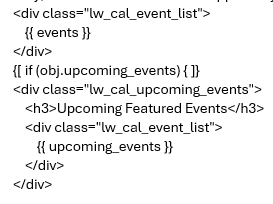
I got back to the SFTP access and put in what I believe is my saved password, but I got access denied. What can I do?
Hi Robyn,
If you need an updated SFTP password (we do cycle them periodically and email you the new one, but it’s easy for that to get misplaced sometimes if you don’t use it often) you can reach out using the Request Help Form – support.livewhale.com/help – and check the option “Hosting-related: Site or calendar slow or unavailable, issues related to server access”
Thanks!
Karl
sent that request.
About the code I sent?
Sure thing – I think once you have access to the files, you’ll be able to find and edit the code I referenced above (for {{ single_events }} and {{ repeating_events }}) and replace it with just {{ events }}
It’ll be inside of
/_ingredients/themes/global/components/calendar/lw_cal_day.html
I’m not sure why your local copy of that file is different – possibly the change got made on the calendar prod + dev servers separately from your local version? Or maybe you’ve gotten the change you want ready to go locally and just need to upload your fresh copy to dev and that might do the trick?
Once you’ve tried editing those files on the dev server, see if that has the intended effect, and feel free to reply here if we can offer more advice.
(Or – for anyone else having this or a similar issue with your theming/configs – this is always the kind of change we’re happy to help with in a hands-on way via Personalized Email Support or the Request Help Form, if a little bit of billable assistance would allow us to just take this off your plate.)
Hi Karl, me again. Someone just pointed out that if you scroll down and look at all lists on the first page, the repeating events aren’t appearing there either. I assume it is a similar change to the above, but can you please identify exactly where and what to change?
Hi Robyn,
Happy to help advise – the separation of “single day” vs “ongoing” events is only available in the Day view (lw_cal_day.html). Other views (week, month, all) will always show single and ongoing events combined.
So, if your default view is set to “All Upcoming Events”, you should just be seeing all events at that view: https://calendar.gvltec.edu/
If there’s a particular event you aren’t seeing where you’d expect, let us know and we can try to help diagnose by looking in a browser. Thanks,
Karl