Looking for clarification around the “Auto Accept as Live” checkbox available in the Sharing and Privacy section.
Is the auto accept checkbox available to all user’s setup as Publisher or Curator? Reason I ask is that a user last week mentioned she could not see the checkbox, I did a zoom with her and she wasn’t able to see it when using Edge browser, even though I can when using Edge, she was able to see it when using Firefox, but then today can’t see it on Firefox either.
I was thinking it was a browser related issue but perhaps it’s more around user setup or permissions? It’s not showing with either Publisher or Curator.
Please let me know if I need to enable anything for her or if there is a reason that is only showing for a sys admin like myself.
Thanks for writing and good question—to clarify the “Auto Accept as Live” checkbox is only available for LiveWhale users set up as an administrator. Anything less than that, like publisher, curator, and of course editor won’t see that available to use on the backend.
There’s a bit more about permissions in our docs here: LiveWhale Docs | Groups, Users, and Permissions.
However, if a normal non-Admin is sharing between groups they are a publisher in (ie they are a group switcher an have access to multiple groups), they should also have an “Auto Accept As Live” option that should appear in the UI under the Sharing and Privacy section—just like admins. It should look similar to this screenshot below (from one of our own test installs of LiveWhale) where all the groups are listed, and the “Auto-accept as live” option appears along with what groups they are able to auto-accept to:
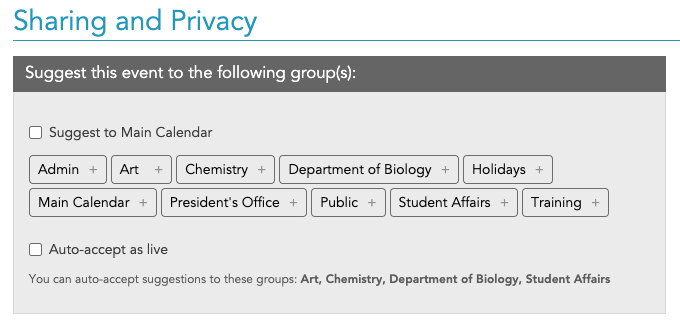
Hope that helps but let us know if we can say more about this—thanks!
This topic was automatically closed after 360 days. New replies are no longer allowed.